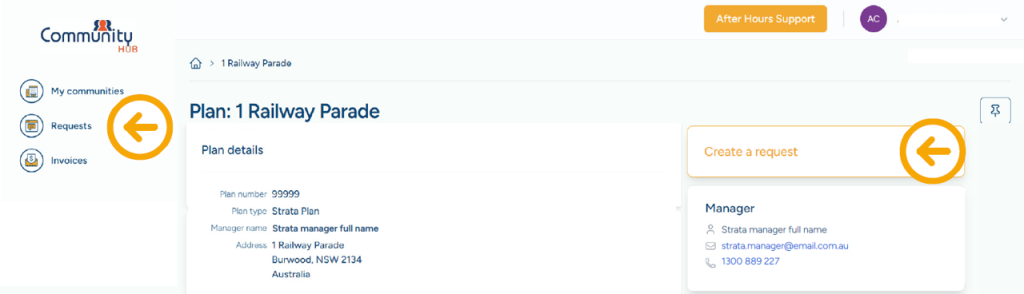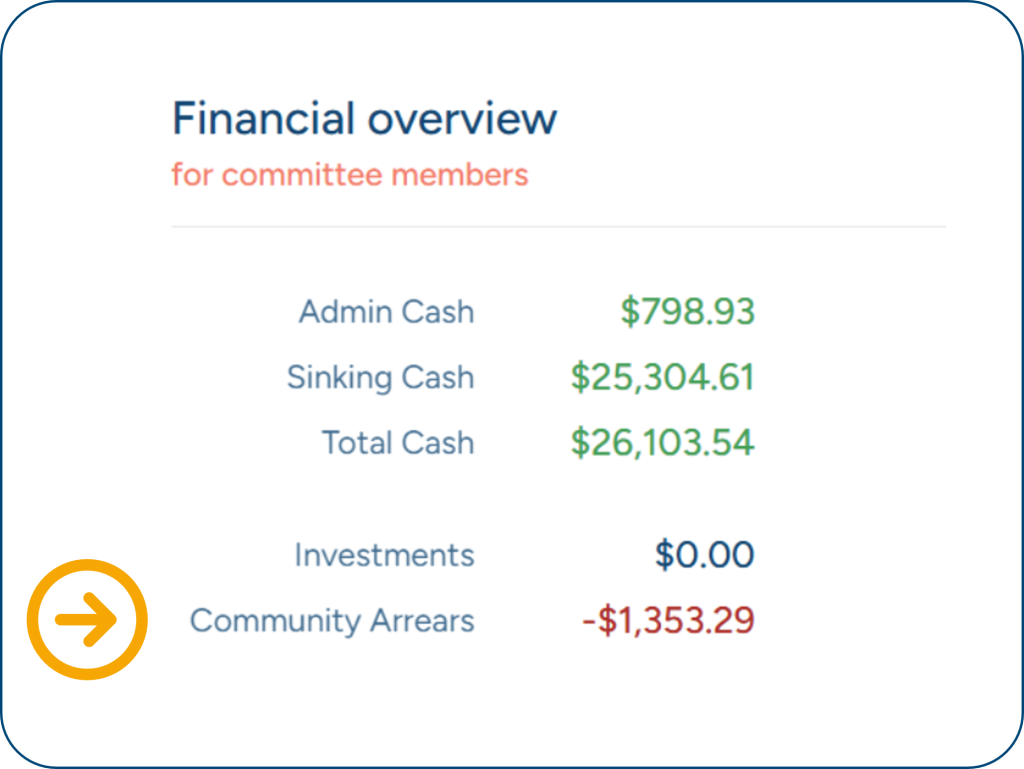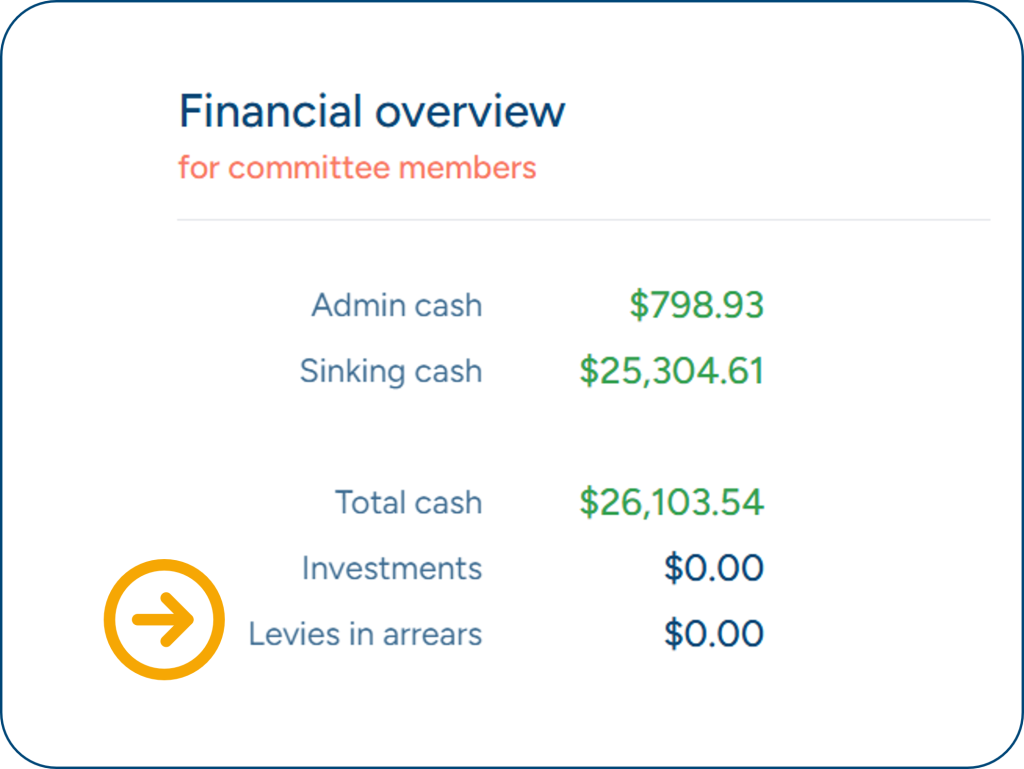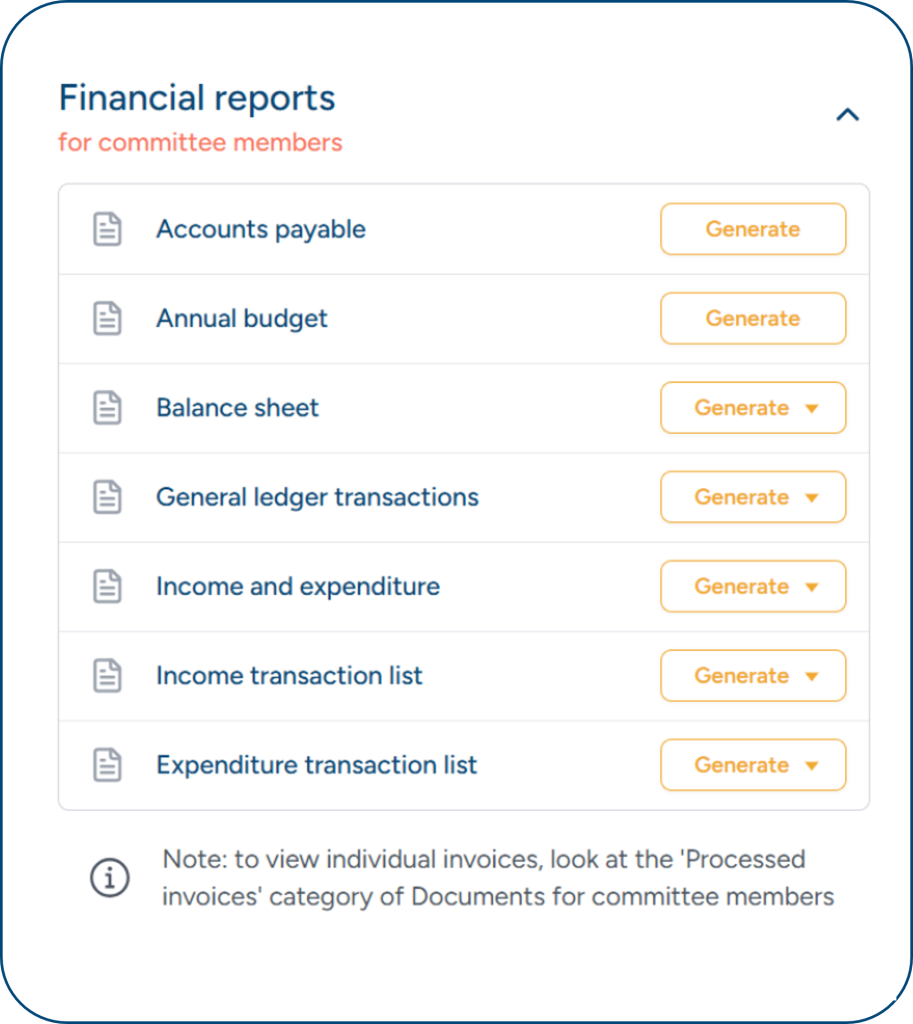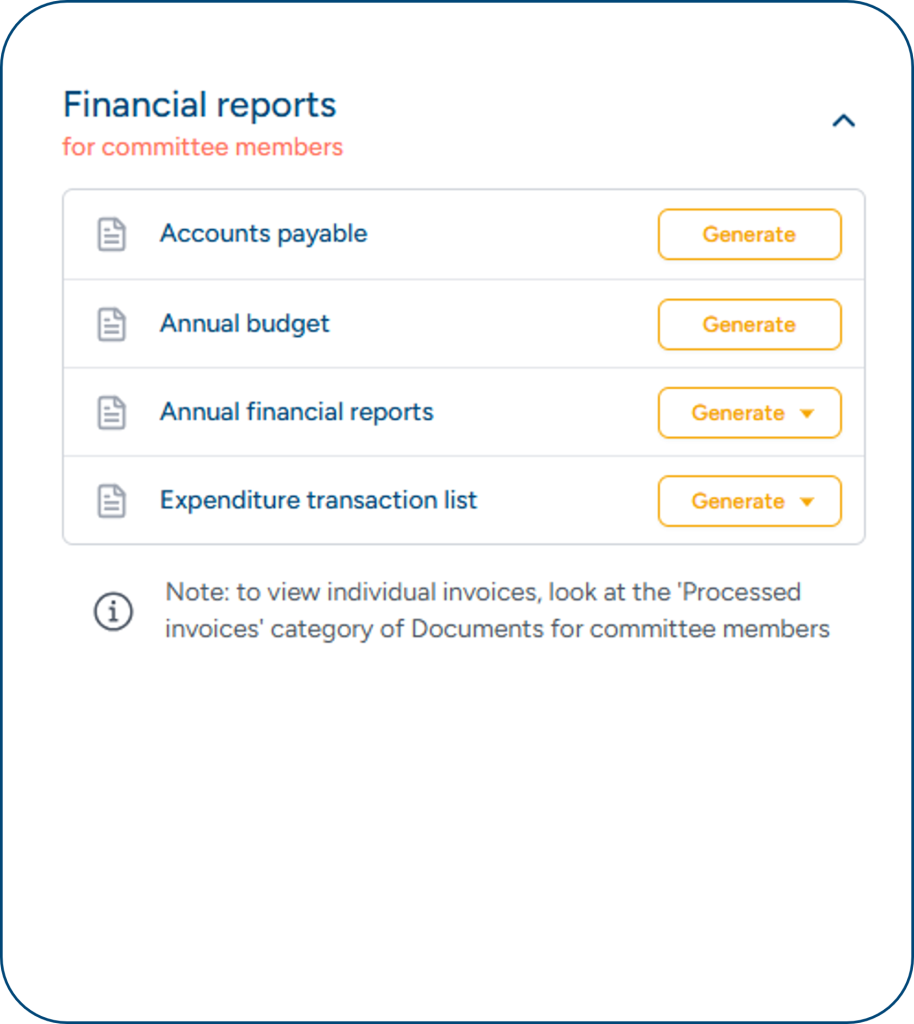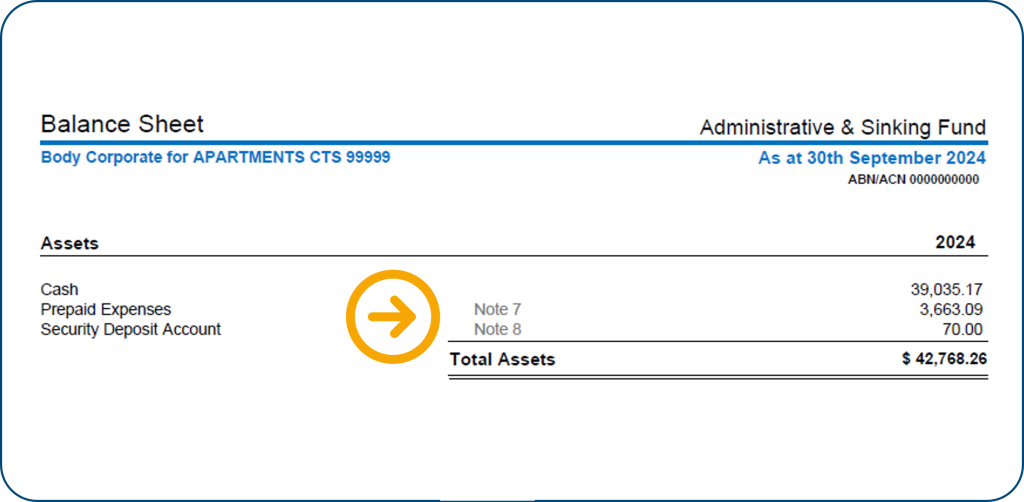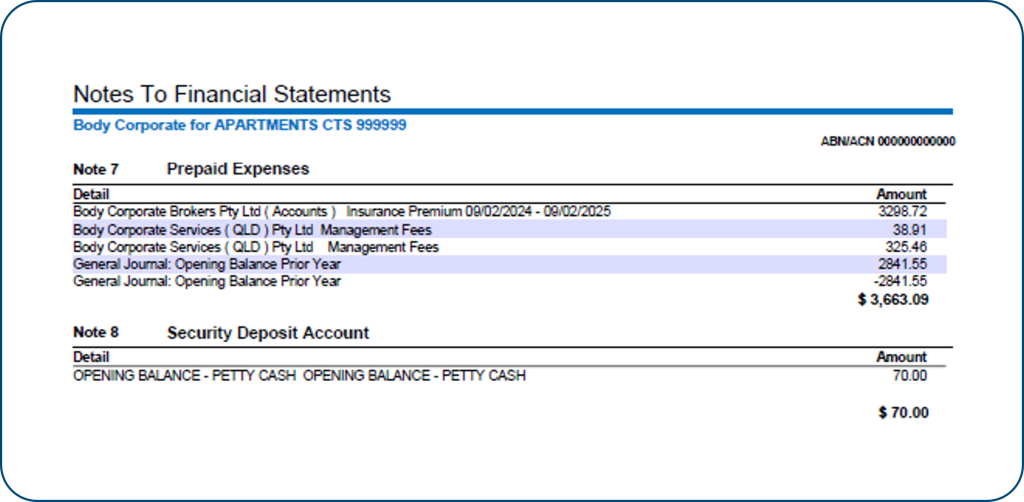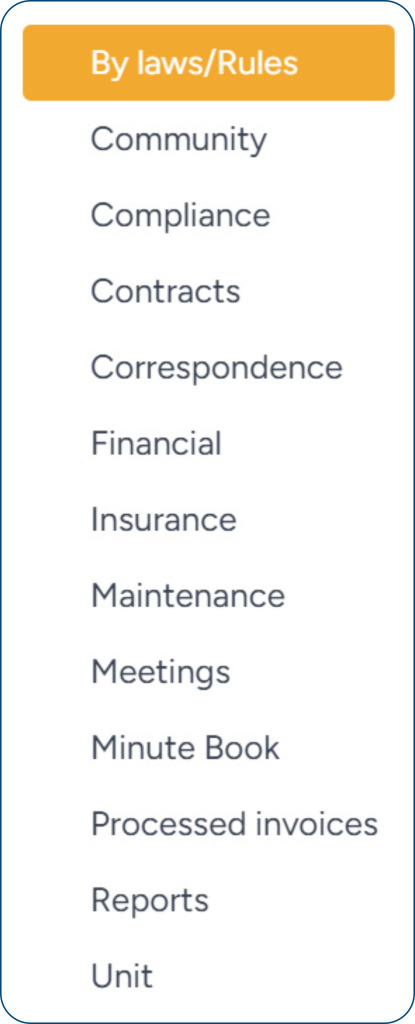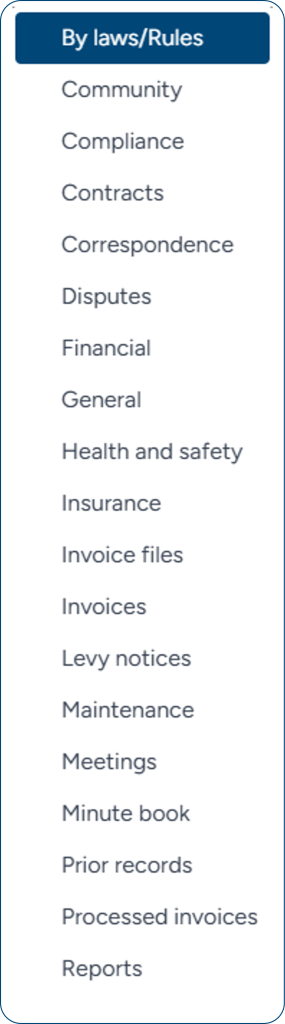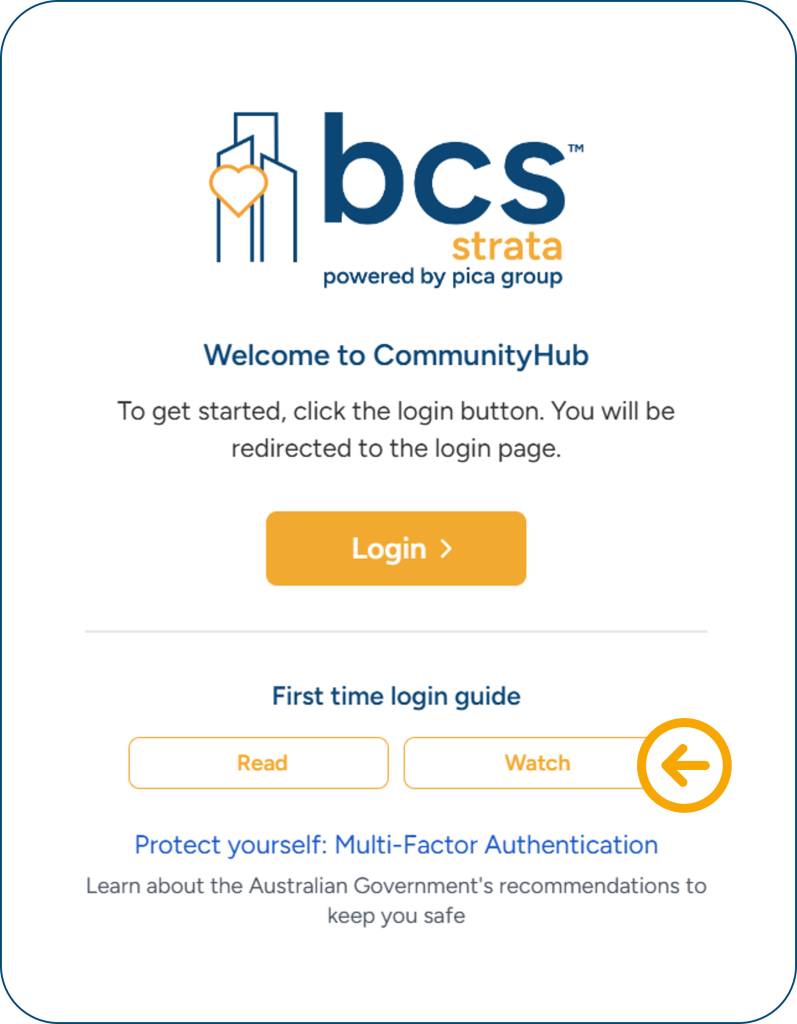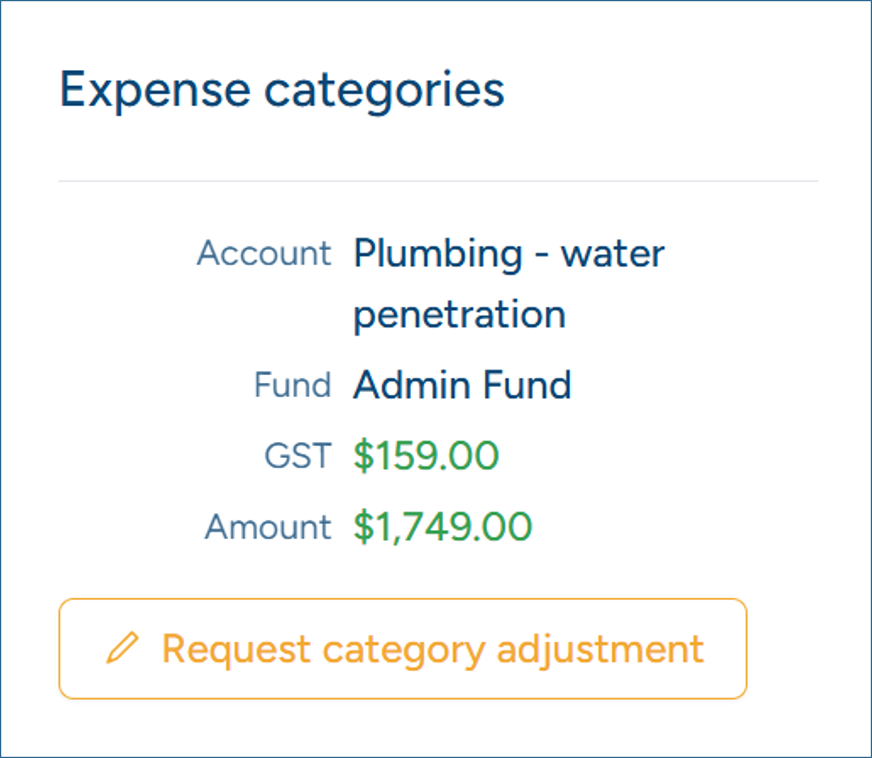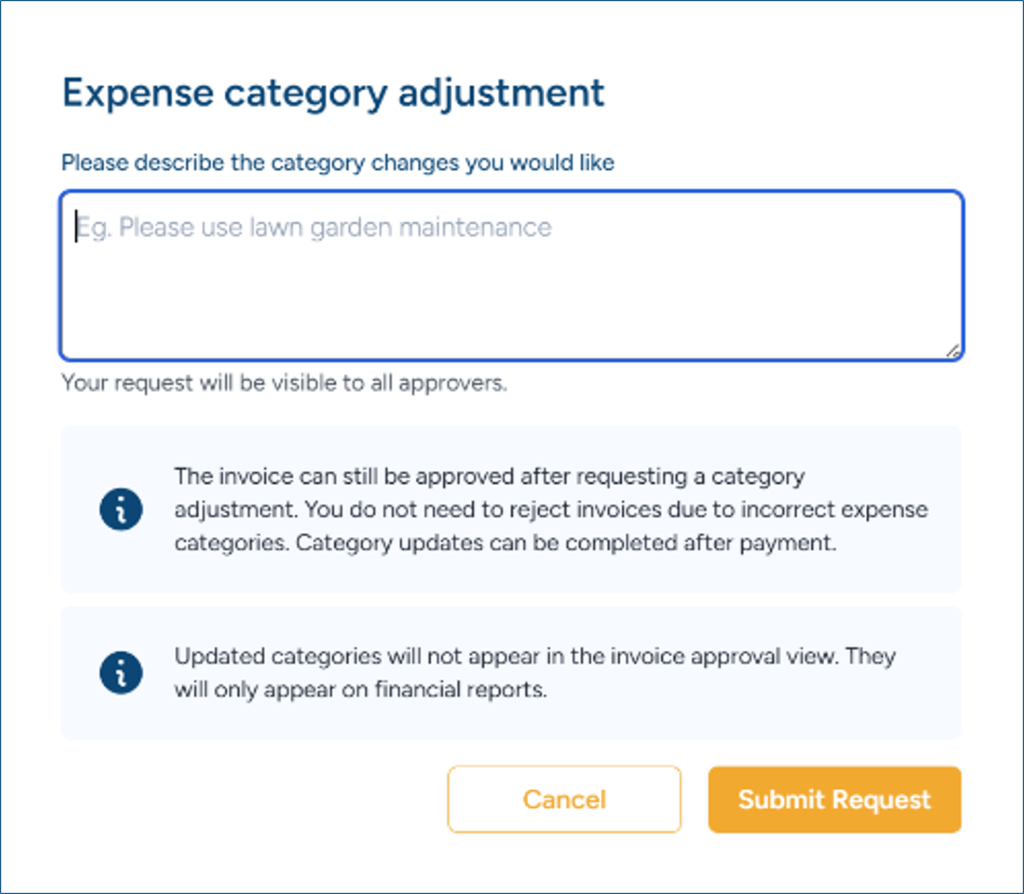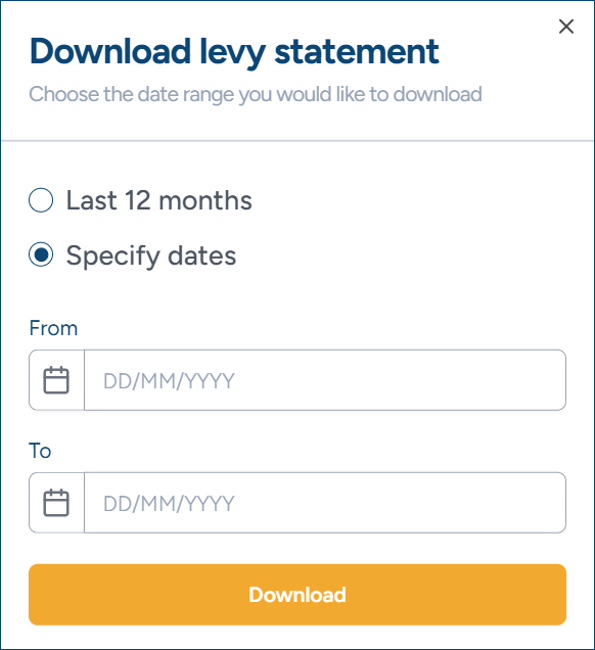With CommunityHub there is no more waiting for office hours or returned phone calls to get information. You can access it all 24/7. From downloading agendas and minutes for your meetings, to viewing your by-laws and levy balance and making levy payments on the go, it’s all at your fingertips.